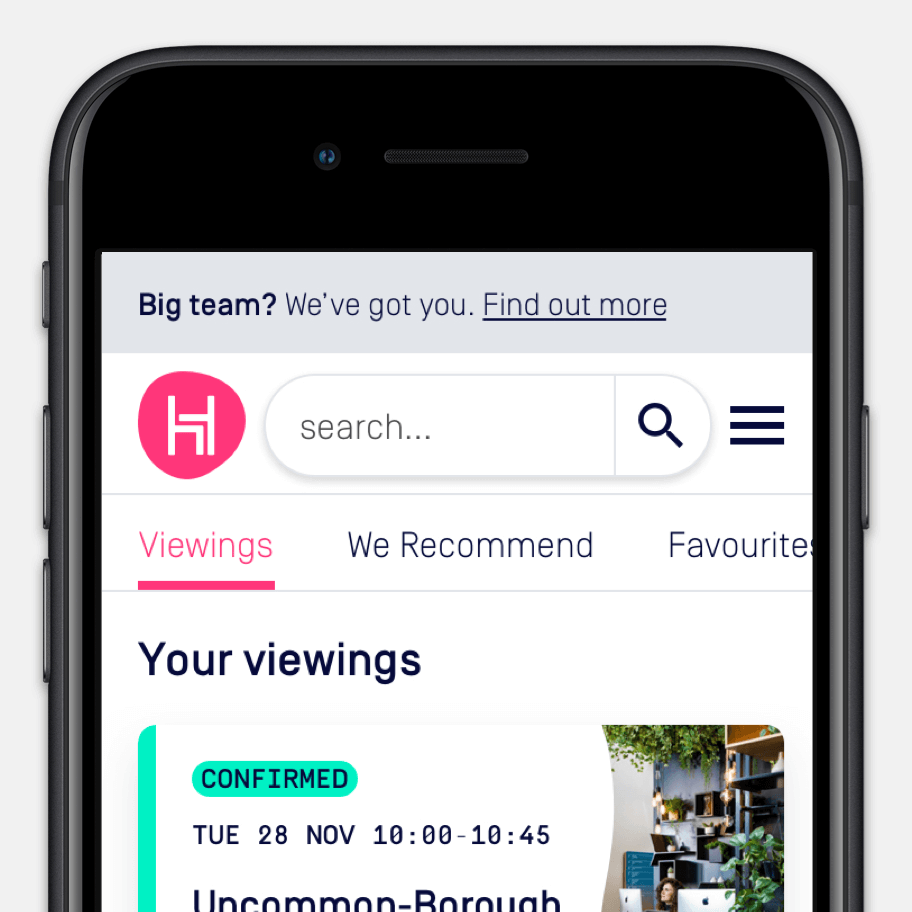Hubble HQ Case Study: Viewings Dashboard
HubbleHQ is an online platform for office search, which utilises tech, data, and expert advisors to match businesses of all sizes to their perfect office in London.
As a Product Designer at HubbleHQ, I was responsible for creating delightful solutions to genuine user problems whilst identifying business needs. Through user research, testing and workshops I validated designs, and worked alongside product owners and engineers in an agile process in order to publish delightful UI and UX and help users during their office space search.
Role
Product Designer